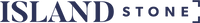(Tile shown in the photo above in the 2x8 Glacier Gloss subway field tile)
Authorized Island Stone dealers (aka showrooms) have the ability to register for a dealer login and view inventory levels of products currently available to ship from both the east and the west coast Island Stone warehouses.
Here are 3 simple steps to view inventory:
1. Create a dealer login
If it is your first time logging in to the website, click "create dealer login". Please note that it may take up to 24 hours to approve your account. Use your company email address so that our team can quickly confirm you work for an authorized dealer. You will not receive an additional confirmation email that you have been approved, the permission will automatically display the inventory levels.

2. Log in to the website
If you have just created a dealer login, it will look like you are logged in to the website, but you will not be able to see inventory until your login is approved. Once your login in approved, inventory will appear. If you are a returning user, go to the login and enter your credentials.

3. View inventory on each product page
To ensure that you are seeing the inventory for your desired product, inventory will display on each product page, under the product code. Inventory is updated every 15 minutes.

Still not seeing inventory?
Try accessing the inventory on another device like your phone or an ipad; in rare cases the internet speed at your showroom may affect the ability for your device to load inventory levels. Please remember it may take up to 24 hours for your dealer login request to be approved (you will not be able to view inventory until your login is approved). If the issue persists, please reach out to our team for support.